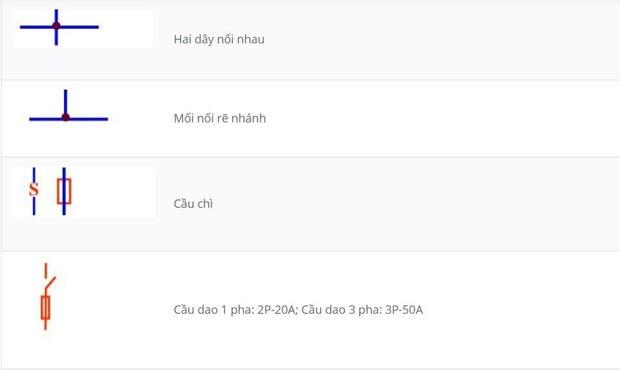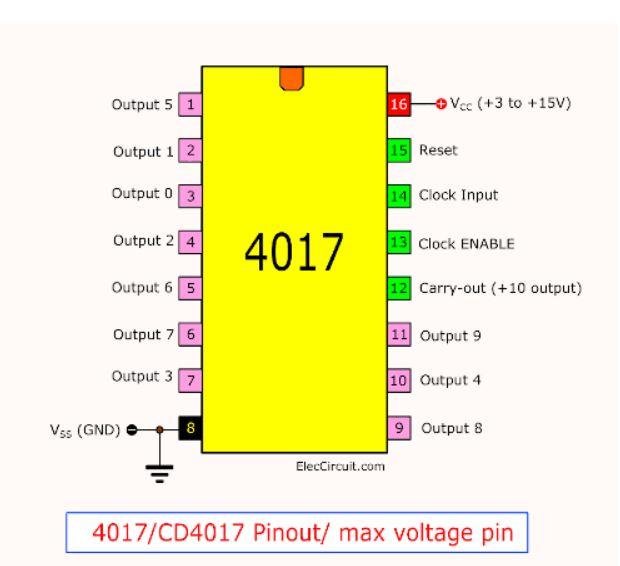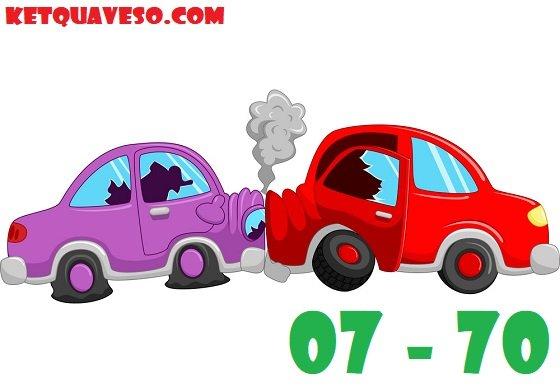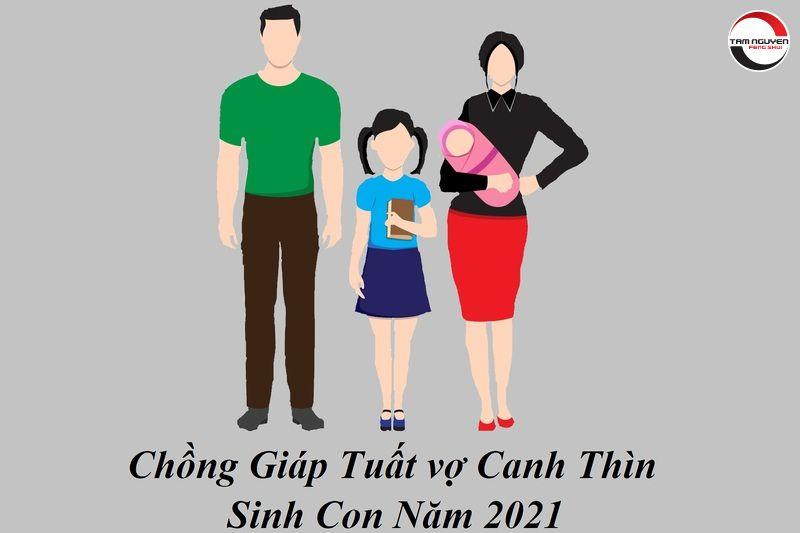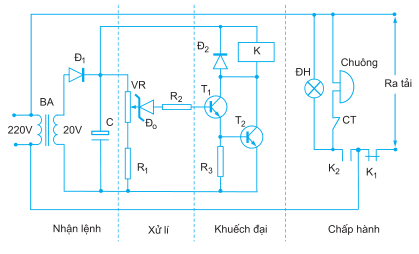Có thể bạn quan tâm
Xin chào các bạn yêu thích lập trình và robot! Hôm nay chúng ta sẽ cùng nhau tạo ra một robot tránh vật cản đơn giản nhưng vô cùng thú vị. Đây là một dự án rất phổ biến trong lĩnh vực robot và có thể được ứng dụng trong nhiều lĩnh vực khác nhau.
Bạn đang xem: Robot tránh vật cản
Lập trình
#include
#define trig 3 //chân trig của HC-SR04
#define echo 4 //chân echo của HC-SR04
Servo srf05; // create servo object to control a servo
#define inA1 6 //Định nghĩa chân in1 của động cơ A
#define inA2 7 //Định nghĩa chân in2 của động cơ A
#define inB1 8 //Định nghĩa chân in1 của động cơ B
#define inB2 9 //Định nghĩa chân in2 của động cơ B
void setup() {
pinMode(inA1, OUTPUT); //Set chân in1 của dc A là output
pinMode(inA2, OUTPUT); //Set chân in2 của dc A là output
pinMode(inB1, OUTPUT); //Set chân in1 của dc B là output
pinMode(inB2, OUTPUT); //Set chân in2 của dc B là output
pinMode(trig, OUTPUT); //chân trig sẽ phát tín hiệu
pinMode(echo, INPUT); //chân echo sẽ nhận tín hiệu
Serial.begin(9600);
srf05.attach(5); // attaches the servo on pin 9 to the servo object
}
void loop() {
objectAvoider(inA1, inA2, inB1, inB2, 50, 1000);
}
int objectDistance_cm(byte angle) {
srf05.write(angle);
delay(500);
unsigned long duration; //biến đo thời gian
int distance; //biến lưu khoảng cách
digitalWrite(trig, 0); //tắt chân trig
delayMicroseconds(2);
digitalWrite(trig, 1); // phát xung từ chân trig
delayMicroseconds(5); // xung có độ dài 5 microSeconds
digitalWrite(trig, 0); //tắt chân trig
duration = pulseIn(echo, HIGH); //đo độ rộng xung HIGH ở chân echo. (http://arduino.vn/reference/pulsein)
distance = int(duration / 2 / 29.412); //tính khoảng cách đến vật.
return distance;
}
void robotMover(byte inR1, byte inR2, byte inL1, byte inL2, byte action) {
switch (action) {
case 0: // không di chuyển
motorControlNoSpeed(inR1, inR2, 0);
motorControlNoSpeed(inL1, inL2, 0);
break;
case 1: // đi thẳng
motorControlNoSpeed(inR1, inR2, 1);
motorControlNoSpeed(inL1, inL2, 1);
break;
case 2: // lùi lại
motorControlNoSpeed(inR1, inR2, 2);
motorControlNoSpeed(inL1, inL2, 2);
break;
case 3: // quay trái
motorControlNoSpeed(inR1, inR2, 1);
motorControlNoSpeed(inL1, inL2, 2);
break;
case 4: // quay phải
motorControlNoSpeed(inR1, inR2, 2);
motorControlNoSpeed(inL1, inL2, 1);
break;
case 5: // rẽ trái
motorControlNoSpeed(inR1, inR2, 1);
motorControlNoSpeed(inL1, inL2, 0);
break;
case 6: // rẽ phải
motorControlNoSpeed(inR1, inR2, 0);
motorControlNoSpeed(inL1, inL2, 1);
break;
case 7: // rẽ lùi trái
motorControlNoSpeed(inR1, inR2, 2);
motorControlNoSpeed(inL1, inL2, 0);
break;
case 8: // rẽ lùi phải
motorControlNoSpeed(inR1, inR2, 0);
motorControlNoSpeed(inL1, inL2, 2);
break;
default:
action = 0;
}
}
void motorControlNoSpeed(byte in1, byte in2, byte direct) {
switch (direct) {
case 0: // Dừng không quay
digitalWrite(in1, LOW);
digitalWrite(in2, LOW);
break;
case 1: // Quay chiều thứ 1
digitalWrite(in1, HIGH);
digitalWrite(in2, LOW);
break;
case 2: // Quay chiều thứ 2
digitalWrite(in1, LOW);
digitalWrite(in2, HIGH);
break;
}
}
void objectAvoider(byte inR1, byte inR2, byte inL1, byte inL2, byte allow_distance, int turn_back_time) {
robotMover(inR1, inR2, inL1, inL2, 1);
Serial.println("Tiến");
int front_distance = objectDistance_cm(90);
int left_distance;
int right_distance;
int max_distance;
if (front_distance > allow_distance) {
robotMover(inR1, inR2, inL1, inL2, 1);
Serial.println("Tiến");
delay(10);
}
if (front_distance <= allow_distance) {
robotMover(inR1, inR2, inL1, inL2, 2);
Serial.println("Lùi");
delay(300);
robotMover(inR1, inR2, inL1, inL2, 0);
left_distance = objectDistance_cm(180); //đo khoảng cách bên trái
Serial.println("left: ");
Serial.println(left_distance);
right_distance = objectDistance_cm(0); //đo khoảng cách bên phải
Serial.println("right: ");
Serial.println(right_distance);
Serial.println("front: ");
Serial.println(front_distance);
max_distance = max(left_distance, right_distance);
if (max_distance == left_distance) {
robotMover(inR1, inR2, inL1, inL2, 3);
Serial.println("Rẽ trái");
delay(turn_back_time / 2);
} else {
if (max_distance == right_distance) {
robotMover(inR1, inR2, inL1, inL2, 4);
Serial.println("Rẽ phải");
delay(turn_back_time / 2);
}
}
}
} Xem thêm : Sơ đồ chân ESP8266 – Hướng dẫn sử dụng chân đúng cách
Mình viết bằng codebender cho các bạn dễ biên dịch nha!
Cảm ơn các bạn đã theo dõi bài viết này. Hy vọng rằng bạn đã tìm thấy nó thú vị và có thể áp dụng trong các dự án của mình. Hãy luôn khám phá và học hỏi thêm nhiều điều mới mẻ về lĩnh vực robot và lập trình. Chúc các bạn thành công!
Nguồn: https://cite.edu.vn
Danh mục: Học tập
.png)
Làm Chủ BIM: Bí Quyết Chiến Thắng Mọi Gói Thầu Xây Dựng